Kernel panic on APU boards due to CPB setting
Article updated on 2023-01-11
If you are experiencing a Kernel panic on the APU board, the likely culprit is CPB.
CPB stands for Core Performance Boost - a setting in BIOS that enables once-core to boot from 1Ghz to 1.4Ghz. For certain workloads, on certain boards, this setting is not stable and causes the kernel to Panic.
PC Engines, the motherboard manufacturer, delivers the APU boards to us with CPB disabled. We always flash a new BIOS on the motherboards, automatically enabling this setting. This works fine for most cases, but if you are experiencing kernel panics, disabling this setting is the right thing to do.
Instructions
1. Connect to the router with a serial cable. See instructions for Linux, Windows, and Mac.
2. Press F10 to enter bios.
3. Press l (lowercase L) to disable CPB and save.
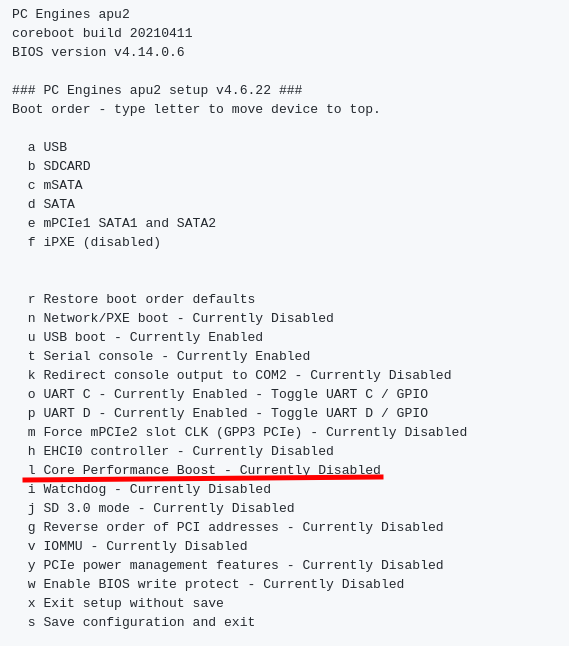
4. Press s to save.
If the problem persists, it could be due to other reasons. We will replace the hardware under warranty if software problems are ruled out. Please send us stack traces or logs so we can help with troubleshooting.