Compex wle200nx and wle600vx wireless throughput test on pfSense and IPFire
All tests have been performed using iperf3.
The wireless card is mounted in APU2C4 router. The iperf3 server runs on Debian machine, connected to the router through cable. Client runs on a Lenovo X250 laptop with Windows 10, connected to the router through WiFi.
This test is intended to give you a rough idea of the hardware capabilities and differences between operating systems. These are not the "lab" conditions. We are testing real life use.
WiFi performance depends on many things, including environment, interference from other access points in the neighbourhood, small configuration differences, and proximity of your computer to the router. Your results may be different.
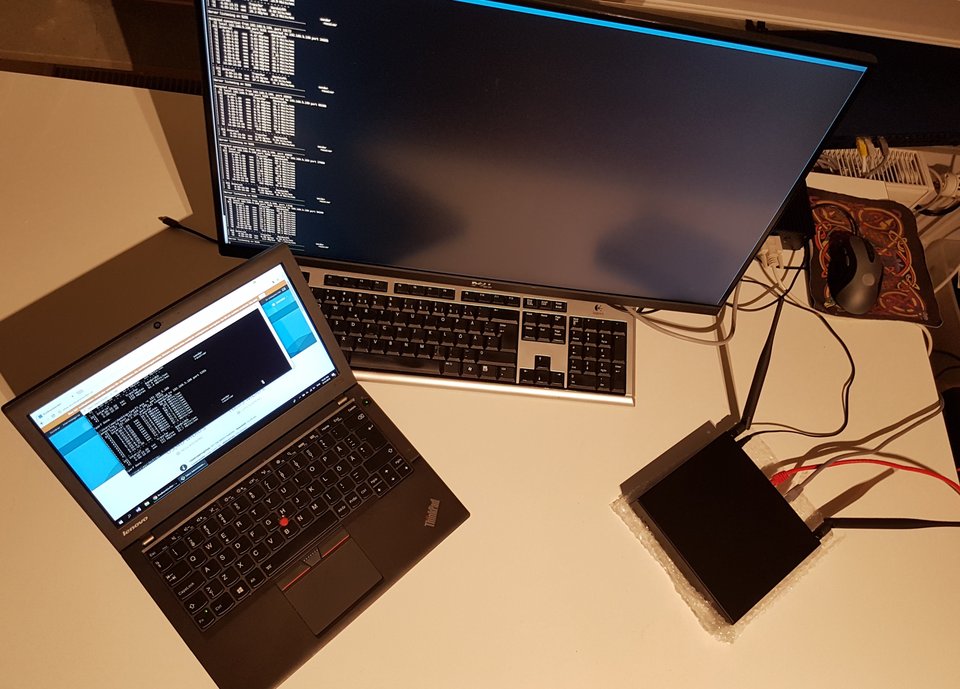
Compex wle200nx throughput test on pfSense 2.4
Here we test the popular Compex wle200nx on the latest pfSense 2.4.2. This card works both on 2.4 Ghz (802.11ng) and 5.0 Ghz (802.11na) frequency, but you have to choose which frequency to operate on. You can't operate on both simultaneusly (unless you have 2 cards).
5Ghz frequency is generally less crowded, so we recommend using it unless you have old 802.11g devices that don't support it.
Here we performed 2 tests. One in 802.11ng and one in 802.11na mode.
pfSense 2.4 / Compex wle200nx throughput test in 802.11na mode
Here's the raw output from iperf:
Accepted connection from 192.168.5.199, port 40506 [ 5] local 192.168.5.186 port 5201 connected to 192.168.5.199 port 34474 [ ID] Interval Transfer Bandwidth [ 5] 0.00-1.00 sec 13.9 MBytes 117 Mbits/sec [ 5] 1.00-2.00 sec 15.8 MBytes 133 Mbits/sec [ 5] 2.00-3.00 sec 16.6 MBytes 139 Mbits/sec [ 5] 3.00-4.00 sec 15.3 MBytes 129 Mbits/sec [ 5] 4.00-5.00 sec 15.0 MBytes 126 Mbits/sec [ 5] 5.00-6.00 sec 15.0 MBytes 126 Mbits/sec [ 5] 6.00-7.00 sec 15.6 MBytes 131 Mbits/sec [ 5] 7.00-8.00 sec 15.5 MBytes 130 Mbits/sec [ 5] 8.00-9.00 sec 15.5 MBytes 130 Mbits/sec [ 5] 9.00-10.00 sec 15.6 MBytes 131 Mbits/sec [ 5] 10.00-10.06 sec 982 KBytes 138 Mbits/sec - - - - - - - - - - - - - - - - - - - - - - - - - [ ID] Interval Transfer Bandwidth [ 5] 0.00-10.06 sec 0.00 Bytes 0.00 bits/sec sender [ 5] 0.00-10.06 sec 155 MBytes 129 Mbits/sec receiver ----------------------------------------------------------- Server listening on 5201 -----------------------------------------------------------
Close to 130Mbit/s. This is a very good result for a 802.11n card in pfSense. Open-WRT/LEDE can do much better, see results below.
pfSense 2.4 / Compex wle200nx throughput test in 802.11ng mode
If you need to connect with old 802.11g devices, you have to set the WiFi in 802.11ng mode. This frequency is generally more crowded and you will see worse bandwith.
See iperf output below:
----------------------------------------------------------- Server listening on 5201 ----------------------------------------------------------- Accepted connection from 192.168.5.199, port 62899 [ 5] local 192.168.5.186 port 5201 connected to 192.168.5.199 port 51784 [ ID] Interval Transfer Bandwidth [ 5] 0.00-1.00 sec 9.77 MBytes 82.0 Mbits/sec [ 5] 1.00-2.00 sec 10.2 MBytes 85.2 Mbits/sec [ 5] 2.00-3.00 sec 10.6 MBytes 89.1 Mbits/sec [ 5] 3.00-4.00 sec 12.0 MBytes 101 Mbits/sec [ 5] 4.00-5.00 sec 12.2 MBytes 102 Mbits/sec [ 5] 5.00-6.00 sec 11.4 MBytes 95.4 Mbits/sec [ 5] 6.00-7.00 sec 11.5 MBytes 96.4 Mbits/sec [ 5] 7.00-8.00 sec 11.5 MBytes 96.2 Mbits/sec [ 5] 8.00-9.00 sec 10.6 MBytes 88.7 Mbits/sec [ 5] 9.00-10.00 sec 11.6 MBytes 97.3 Mbits/sec [ 5] 10.00-10.04 sec 533 KBytes 105 Mbits/sec - - - - - - - - - - - - - - - - - - - - - - - - - [ ID] Interval Transfer Bandwidth [ 5] 0.00-10.04 sec 0.00 Bytes 0.00 bits/sec sender [ 5] 0.00-10.04 sec 112 MBytes 93.4 Mbits/sec receiver
Close to 100Mbit is still excellent result in ng mode.
This is the only card we sell that works with pfSense. wle600vx required ath10k drivers which are not yet ported to the BSD based operating systems.
OpenWRT / Compex wle200nx throughput test in 802.11na mode
OpenWRT is just much better at wireless. It outperforms pfSense by almost 2x.
Accepted connection from 192.168.5.185, port 49269 [ 5] local 192.168.5.166 port 5201 connected to 192.168.5.185 port 49270 [ ID] Interval Transfer Bandwidth [ 5] 0.00-1.00 sec 16.3 MBytes 137 Mbits/sec [ 5] 1.00-2.00 sec 25.4 MBytes 213 Mbits/sec [ 5] 2.00-3.00 sec 27.3 MBytes 229 Mbits/sec [ 5] 3.00-4.00 sec 26.0 MBytes 218 Mbits/sec [ 5] 4.00-5.00 sec 26.7 MBytes 224 Mbits/sec [ 5] 5.00-6.00 sec 27.3 MBytes 229 Mbits/sec [ 5] 6.00-7.00 sec 27.4 MBytes 230 Mbits/sec [ 5] 7.00-8.00 sec 27.3 MBytes 229 Mbits/sec [ 5] 8.00-9.00 sec 27.1 MBytes 227 Mbits/sec [ 5] 9.00-10.00 sec 26.2 MBytes 220 Mbits/sec [ 5] 10.00-10.04 sec 1.04 MBytes 238 Mbits/sec - - - - - - - - - - - - - - - - - - - - - - - - - [ ID] Interval Transfer Bandwidth [ 5] 0.00-10.04 sec 0.00 Bytes 0.00 bits/sec sender [ 5] 0.00-10.04 sec 258 MBytes 216 Mbits/sec receiver
Compex wle600vx throughput test on OpenWRT/LEDE 17.01
Here we are testing the Compex wle600vx, which is a 802.11ac card.
When it comes to wireless access-points, OpenWRT has no competitiors. It operates in full 802.11ac mode out of the box and does is remarkably well.
----------------------------------------------------------- Server listening on 5201 ----------------------------------------------------------- Accepted connection from 192.168.1.186, port 36786 [ 5] local 192.168.1.240 port 5201 connected to 192.168.1.186 port 36787 [ ID] Interval Transfer Bandwidth [ 5] 0.00-1.00 sec 59.7 MBytes 501 Mbits/sec [ 5] 1.00-2.00 sec 63.4 MBytes 532 Mbits/sec [ 5] 2.00-3.00 sec 62.8 MBytes 527 Mbits/sec [ 5] 3.00-4.00 sec 63.4 MBytes 532 Mbits/sec [ 5] 4.00-5.00 sec 63.0 MBytes 529 Mbits/sec [ 5] 5.00-6.00 sec 62.5 MBytes 524 Mbits/sec [ 5] 6.00-7.00 sec 62.8 MBytes 526 Mbits/sec [ 5] 7.00-8.00 sec 62.6 MBytes 526 Mbits/sec [ 5] 8.00-9.00 sec 62.8 MBytes 527 Mbits/sec [ 5] 9.00-10.00 sec 62.8 MBytes 527 Mbits/sec [ 5] 10.00-10.03 sec 2.07 MBytes 500 Mbits/sec - - - - - - - - - - - - - - - - - - - - - - - - - [ ID] Interval Transfer Bandwidth [ 5] 0.00-10.03 sec 0.00 Bytes 0.00 bits/sec sender [ 5] 0.00-10.03 sec 628 MBytes 525 Mbits/sec receiver
wle600vx is able to run at over half-gigabit speed on OpenWRT - trully remarkable result. We have not seen higher, real-life throughput on any commercially available access points on the market.
Compex wle600vx throughput test on IPFire 2.19
One would expect that IPFire should have similar results to OpenWRT when it comes to access-point support since it has ath10k drivers as well. It turns out that it's not so easy to configure it right (if at all possible) and the results in practice are much worse.
First, the raw output:
----------------------------------------------------------- Server listening on 5201 ----------------------------------------------------------- Accepted connection from 192.168.2.100, port 2380 [ 5] local 192.168.1.100 port 5201 connected to 192.168.2.100 port 2381 [ ID] Interval Transfer Bandwidth [ 5] 0.00-1.00 sec 24.4 MBytes 205 Mbits/sec [ 5] 1.00-2.00 sec 24.6 MBytes 206 Mbits/sec [ 5] 2.00-3.00 sec 26.1 MBytes 219 Mbits/sec [ 5] 3.00-4.00 sec 26.7 MBytes 224 Mbits/sec [ 5] 4.00-5.00 sec 26.0 MBytes 218 Mbits/sec [ 5] 5.00-6.00 sec 25.9 MBytes 218 Mbits/sec [ 5] 6.00-7.00 sec 25.6 MBytes 215 Mbits/sec [ 5] 7.00-8.00 sec 25.2 MBytes 212 Mbits/sec [ 5] 8.00-9.00 sec 26.3 MBytes 221 Mbits/sec [ 5] 9.00-10.00 sec 25.2 MBytes 212 Mbits/sec [ 5] 10.00-10.05 sec 1.24 MBytes 226 Mbits/sec - - - - - - - - - - - - - - - - - - - - - - - - - [ ID] Interval Transfer Bandwidth [ 5] 0.00-10.05 sec 0.00 Bytes 0.00 bits/sec sender [ 5] 0.00-10.05 sec 257 MBytes 215 Mbits/sec receiver
215Mbit/s is a decent result for access point, but it's over 2x worse than the result of OpenWRT.
Someone on PC Engines forum configured it to 300Mbit+.
Note, to get the ac working on IPFire, you must modify the hostapd.conf config file via terminal. On IPFire 2.19 this can not be done through the web interface. See our IPFire wireless configuration instruction here. Without this config change, IPFire will not turn on the "Very Hight Throughput Capabilities" and your card will work in 802.11n mode.
Atheros AR9287 test on pfSense
AR9287 is the cheapest, most generic Atheros card on the market. We don't really sell it, but it's so wide spread that we wanted to check how good it is. It claims to be 802.11g/n. Let's see
Here's the iperf3 output:
----------------------------------------------------------- Server listening on 5201 ----------------------------------------------------------- Accepted connection from 192.168.5.195, port 19408 [ 5] local 192.168.5.186 port 5201 connected to 192.168.5.195 port 12706 [ ID] Interval Transfer Bandwidth [ 5] 0.00-1.00 sec 1.75 MBytes 14.7 Mbits/sec [ 5] 1.00-2.00 sec 4.53 MBytes 38.0 Mbits/sec [ 5] 2.00-3.00 sec 6.13 MBytes 51.4 Mbits/sec [ 5] 3.00-4.00 sec 5.87 MBytes 49.3 Mbits/sec [ 5] 4.00-5.00 sec 6.57 MBytes 55.2 Mbits/sec [ 5] 5.00-6.00 sec 6.67 MBytes 55.9 Mbits/sec [ 5] 6.00-7.00 sec 6.56 MBytes 55.0 Mbits/sec [ 5] 7.00-8.00 sec 7.45 MBytes 62.5 Mbits/sec [ 5] 8.00-9.00 sec 6.19 MBytes 51.9 Mbits/sec [ 5] 9.00-10.00 sec 5.74 MBytes 48.2 Mbits/sec [ 5] 10.00-10.03 sec 337 KBytes 86.2 Mbits/sec - - - - - - - - - - - - - - - - - - - - - - - - - [ ID] Interval Transfer Bandwidth [ 5] 0.00-10.03 sec 0.00 Bytes 0.00 bits/sec sender [ 5] 0.00-10.03 sec 57.8 MBytes 48.3 Mbits/sec receiver
Close to 50 Mbit/s - not terrible for a half-size card. Certainly not suitable for use as an access point, but perhaps it can be used as a laptop/client card.
It works well with both pfSense and IPFire, but we don't recommend using it due to low throughput.