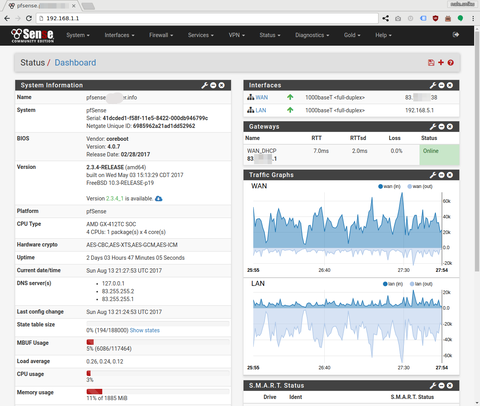pfSense - introduction to the most powerfull router operating system
pfSense is a free and open source operating system for routers and firewalls.
pfSense can be installed on most commodity hardware, including old computers and embedded systems. pfSense is typically configured and operated though a user-friendly web interface, making administration easy even for users with limited networking knowledge. Generally, one never needs to use terminal or edit config files to configure the router. Even software updates can be run from the web UI.
pfSense software modules
pfSense is mostly used as a router and firewall software, and typically configured as DHCP server, DNS server, WiFi access point, VPN server, all running on the same hardware device. pfSense also allows for installation of third party open source packages such as Snort or Squid through a built in Package Manager, making it the default choice of many network administrators.
pfSense is flexible by design. It can be used on a small home router as well as run the entire network of a large corporation. Nowadays, pfSense is often replacing CISCO and other expensive name brands in large corporate environments, not because it's free, but because it is feature rich and mature platform.
Why use pfSense and not one of the off-the-shelf router?
Your average off-the-shelf router is unreliable, has limited functionality due to manufacturer lock-down and potentially has multiple software vulnerabilities. Manufacturers of the commodity routers don't have any incentives in patching software bugs, performance problems or even serious security holes. Once the router is sold, there's no reason for the manufacturer to keep spending money on development and security.
Open Source operating systems such as pfSense are regularly updated and are known to patch security issues promptly. pfSense puts you in control of your networking.
What hardware to choose for pfSense?
pfSense can be installed on any hardware - your old computer may become your new router. This is a great way to get started if you have a computer with at least 2 network cards. Once you are convinced you like the platform, you may choose one of the dedicated hardware platforms such as PC Engines APU, TekLager TLSense, Soekris, Netgate or others.
pfSense community
pfSense started in 2004, since then it grew to be the most well known and supported platform. There are throusands of tutorials, forums, blogs and youtube videos all over the internet that will be helpful if you get stuck on something.
Community help is a big advantage over the proprietary platforms. If you get stuck, you can ask a question on one of the forums, and someone will help you.

APU2E5: 3x Gigabit LAN, Quad Core CPU, 16GB SSD, 4GB RAM
2,275 SEK

APU4D4: 4x Gigabit LAN, Quad Core CPU, 16GB SSD, 4GB RAM
2,331 SEK

TLSense J4125v3: 5x 2.5Gbit LAN, J4125 CPU, 8GB RAM, 128GB SSD
3,203 SEK