Which router should I buy?
This article was updated on 2022-12-30
This might be the most asked question we get, and the answer is: it depends on what you want to do with it, and on your skill level :-)
Below we list a few typical requirements we hear from customers.
I want a reliable router for home and don't plan on using advanced features!
Often we get this type of customer - someone who is super tired of rebooting their Asus or D-link router every day. If you are one of these users, we suggest getting RUTX11 router.
RUTX11 is an industrial "all in one" device, combining the function of a Router, Switch, Mobile LTE gateway, and a dual-band WiFi access point. This is a rugged, industrial alternative to consumer routers. It's intended for customers that want a router that "just works" as a drop-in replacement for a "home router".
RUTX11 comes with a RutOS operating system based on OpenWRT. While OpenWRT is fully open source, RutOS comes with a pleasant web interface that is easy to use but is not open source.
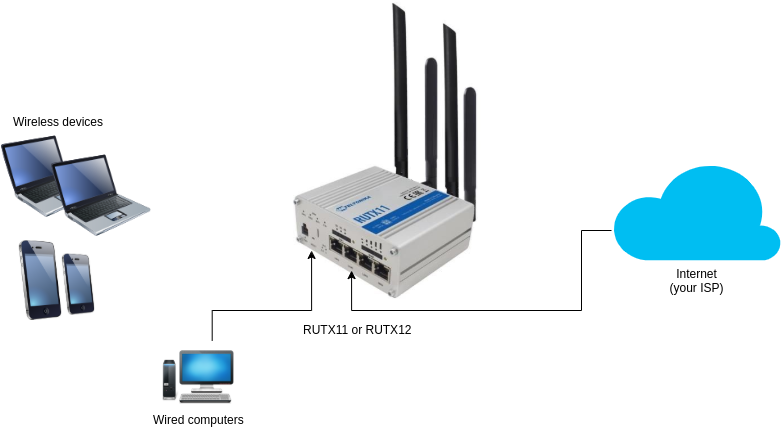

RUTX11 all-in-one: Router, Switch, dual-band WiFi Access Point, 4G gateway.
2,984 SEK
I want a reliable and fully open-source router with WiFi
If you don't like that RUTX11 is not fully open-source, we have an alternative based on APU2 hardware and OpenWRT operating system. This is a more expensive alternative to RUTX11, but it's fully open-source and a little more performant. The administrative panel for OpenWRT is not as polished as RutOS, but it's just as functional.
APU2E5 router has 4GB of RAM, 3x 1Gbps LAN ports and, 16GB SSD. It allows you to connect two WiFi cards for simultaneous dual-band WiFi. We usually recommend buying wle200nx for 2.4Ghz 802.11n and wle600vx for 5Ghz 802.11ac. If you buy these parts together, we will assemble the hardware and configure the OS for you.
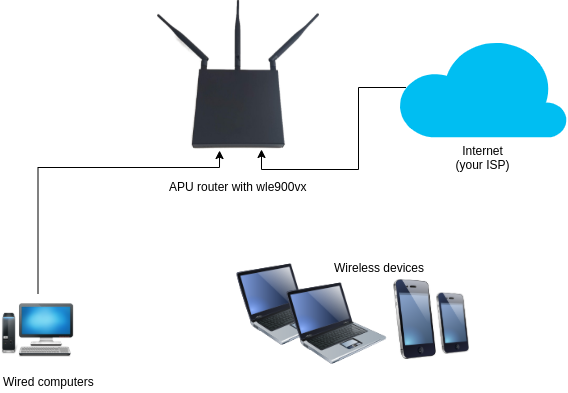

APU2E5: 3x Gigabit LAN, Quad Core CPU, 16GB SSD, 4GB RAM
2,275 SEK

wle200nx wireless WiFi kit
367 SEK

wle600vx wireless WiFi kit
484 SEK
I want to run pfSense or OPNSense.
Some operating systems (pfSense, OPNSense) don't have good WiFi drivers; therefore, if you want to use one of these systems, we recommend having an external WiFi access point. "Ubiquiti HD" is one good recommendation. You can also turn your old home router into Access Point and connect it to the new router.
We have several recommendations for pfSense or OPNSense router hardware, depending on the network throughput you expect and what additional software packages you plan to install.
We start our recommendations with APU2, APU4 and APU6 routers that can achieve 550Mbps throughput with one connection and full 1Gbps when utilizing multiple connections. This is the most popular router we sell. It's performant enough for most users, and it's rock solid.
APU routers achieve about 100Mbps OpenVPN throughput and about 500Mbps Wireguard VPN.
One step up is TLSense J4125v3 with 5x 2.5Gbps network interfaces. This model has a more performant CPU and can achieve a full 2.5Gbps throughput when using one or many connections. VPN throughput is also significantly higher.
The next level up is the full-size TLSense 10210U router with 6x 2.5Gbps ports and the 10th generation of Intel Core CPU. It allows for up to 1TB of storage and 64GB of RAM making it a great platform for running multiple VMs using Proxmox or VMWare. This model is also great for customers that want to install IPS/IDS or other CPU-demanding software packages.
At the very top, we have 10Gbps hardware - the fanless TLSense D2123IT with 4x 10Gbps network interfaces and the actively cooled TLSense 1U rack server with multiple 10Gbps interfaces.
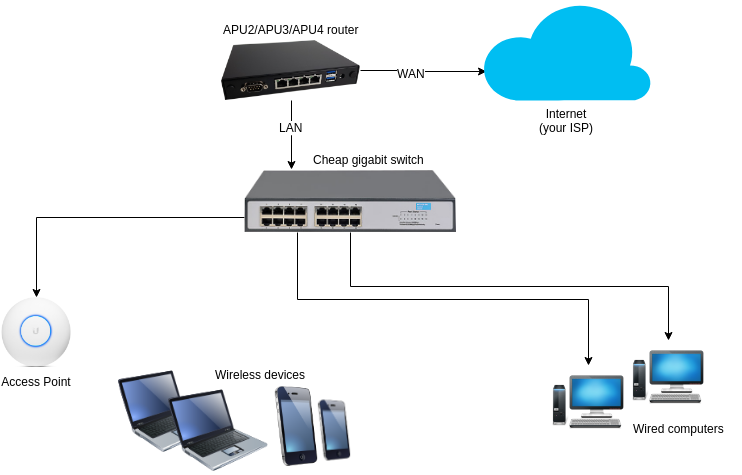

APU4D4: 4x Gigabit LAN, Quad Core CPU, 16GB SSD, 4GB RAM
2,331 SEK

TLSense J6412: 5x 2.5Gbit LAN, J6412 CPU, 8GB RAM, 256GB SSD
3,480 SEK

TLSense 10210U: 6x 2.5Gbps LAN, 10th gen i5 CPU, 256GB NVMe SSD, 16GB RAM
5,635 SEK

TLSense N100L4: 4x 2.5Gbit LAN, N100 CPU, 256GB NVMe SSD, 8GB RAM
3,799 SEK
I want to use LTE/4G or 5G in my router
For customers that would like to have WAN over the cellular network (LTE, 4G), you have three options:
- Get RUTX11 or RUTX12 and use this hardware as either "All in one" router or just as an LTE gateway that is connected to your main pfSense/OPNSense router.
- Get TRB140 LTE gateway and connect it to your main router. This is a good solution for a failover. It's not very fast, but it's cheap and reliable. If you need higher throughput consider RUTX11 or RUTX12.
- Get a mPCIe LTE modem and install it in your router (only some models are compatible) - performance depends on the operating system you choose. pfSense/OPNSense: ~15Mbit/s. OpenWRT: ~100Mbit/s
For customers that need 5G, we have 2 options:
- Get RUTX50 and use this hardware as either "All in one" router. It has a powerful 5G capabilities, WiFi access point, and 4 port switch.
- Get TRB500 5G internet gateway and connect it to your main router.

TRB140 mobile LTE internet gateway/modem
952 SEK

RUTX11 all-in-one: Router, Switch, dual-band WiFi Access Point, 4G gateway.
2,984 SEK

RUTX12 all-in-one: Router, Switch, dual-band WiFi Access Point, two 4G modems
3,204 SEK

Simcom SIM7600G-H LTE kit
860 SEK
I need a high throughput over VPN and/or IDS
See the hardware benchmark to understand the performance differences between models offered in the webshop.
TLSense series of routers target clients requiring the highest routing throughput, lowest latency, and highest VPN performance.
The full-size TLSense routers with Intel Core CPUs are more powerful and can handle higher VPN throughput and more CPU-demanding applications such as Snort, Suricata, or Sensei. See the to determine which model best suits your needs.

TLSense J6412: 5x 2.5Gbit LAN, J6412 CPU, 8GB RAM, 256GB SSD
3,480 SEK

TLSense 10210U: 6x 2.5Gbps LAN, 10th gen i5 CPU, 256GB NVMe SSD, 16GB RAM
5,635 SEK

TLSense N100L4: 4x 2.5Gbit LAN, N100 CPU, 256GB NVMe SSD, 8GB RAM
3,799 SEK

TLSense 1U W-1290: 2x 10Gbit, 2x 1Gbit, Xeon W-1290, 64GB RAM
28,438.2 SEK
I want something special
If you need something that is currently not in the webshop, please contact us - we may be able to help you.